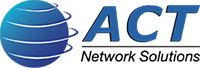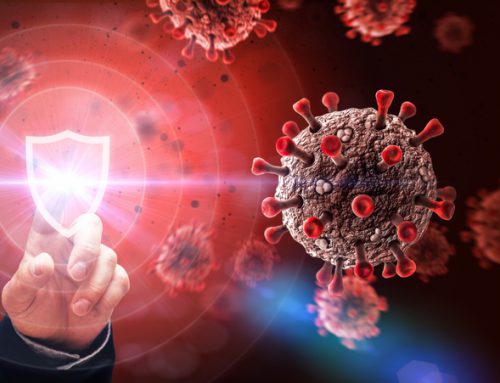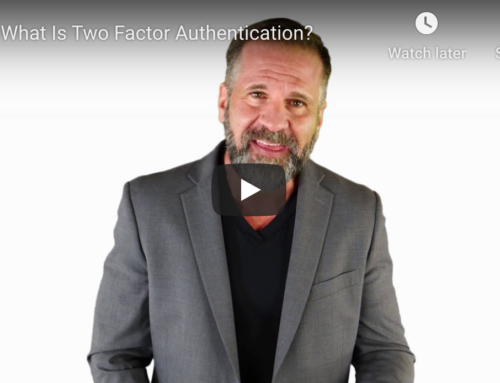WARNING: This week and last, ACT has seen a large influx of calls regarding cyber security attacks. Specifically, the WannaCry ransomware that is currently spreading like wildfire, encrypting data and demanding a ransom fee for its return, has been the focus of these concerns. That being said, we want to warn users to be extremely vigilant of how you handle personal and company data and information as it is more important than ever to protect yourself from these brutal, evolving attacks.

HERE ARE 5 THINGS YOU CAN DO TO AVOID BEING THE NEXT VICTIM OF A CYBER ATTACK:
- If you get an email, even from a co-worker or trusted entity and they are asking for any sort of information that may be sensitive, we suggest trying to respond with a phone call. Call the person on the phone and ask personally. If anything looks questionable or from an entity you do not know, DO NOT OPEN the link/attachment or trust its content. Below is an example of a malicious link which we have found is very common, attempting to trick users into believing its the real deal and divulging personal information. Copy links into a new search bar instead of following them directly from a hyperlink to make sure the address looks correct and secure.

- Update your passwords regularly, as in every few months. If you can’t think of the last time you updated your password, take the time to do that right now! By updating and making them complex, we lower the chance that a malicious entity will be able to guess or keep working to crack into your accounts. Create diverse passwords that combine numbers, symbols and other factors to ensure its secure.
- Restrict access to files unneeded by certain employees. By limiting access to certain files, you also reduce the risk of making the data in those files or areas of the network vulnerable during a cyber-attack. In other words, less files accessed means less files affected in an attack that affects the network.
- To ensure security of a new website you may be visiting, make sure there is a closed lock symbol at the bottom right of the screen or in the websites address bar. This lock ensures the website is a trusted entity and is safe for browsing. Another way to tell the website is secure if you are unable to locate this symbol, is to look at the web address itself. For example, a secure site will start with https:// as shown in the below image, where there is an “s” for secure included or possibly a green lock symbol. A possibly unprotected site or malicious link will not include the s, and will only read https://.

- Make sure your operating system is up to date. Hopefully by now, most users are aware that Microsoft XP is extremely out of date and vulnerable operating system. Windows 7 is now ending mainstream support and will end all support by 2020. This means the time to upgrade is coming very soon! The sooner you upgrade, the sooner important security features that have been added to the upgraded OS can take hold.
MalwareTech, the company responsible for initially slowing the progress of this attack, has released a real-time tracker that shows IP addresses being attacked globally as the attacks occur! To give a representationView it here: https://intel.malwaretech.com/WannaCrypt.html