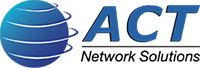Should Your Business Upgrade Your Website To WordPress 5.0?
WordPress 5.0 was just released to the public on December 6, 2018. According to WordPress’ blog, this new version of the go-to platform for small business websites and blogs will “revolutionize content editing with the introduction of a new block editor and block editor-compatible default theme Twenty Nineteen.” However, if you’re like most small business owners, you’ve been burned before by being a little too eager to try a new software product. Is WordPress 5.0 the amazing new upgrade that its creator is touting or should you wait until it’s been tested by others and worked out any bugs?

A little about WordPress 5.0
WordPress 5.0 changes the way users compose and publish pages. The new editing function will do things like allow you to “drag and drop” blocks of text, more easily insert videos and images and be able to preview what your page will look like throughout the creation process without having to toggle back and forth to a separate preview screen.
Upgrade or wait?
Whether you should upgrade immediately or not, in our opinion, depends on a few factors…
- Is this your busy time of year? If you’re in the middle of a busy holiday retail season, this is clearly not the time to be potentially disrupting your revenue stream and impacting your customers’ user experience by updating to WordPress 5.0. In addition, you won’t have time to learn the new editor, play around with the new features and find the best ways 5.0 can work for you.
- Are your plug-ins compatible with Gutenberg? Gutenburg is the driving force behind WordPress 5.0’s new editing functions. However, not all plug-ins are really to work with it. Make sure that you’ll be able to fully use the new WordPress functions before making the switch.
- Do you really need 5.0? Will the new features of WordPress 5.0 really impact your business? If not, or if only marginally so, we suggest you pass or at least wait until spring.
To learn more about using whether WordPress 5.0 is right for you and your company and to learn ways to better your website’s user experience, contact your IT services team at {company} immediately by calling {phone} or dropping us an email at {email}.