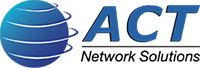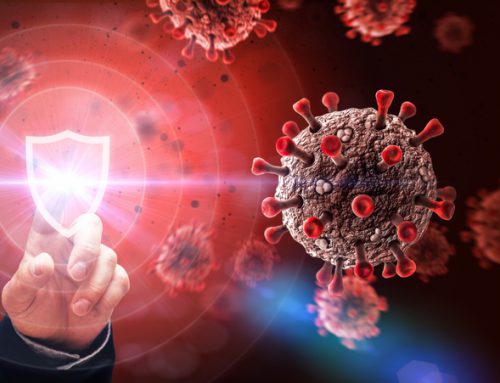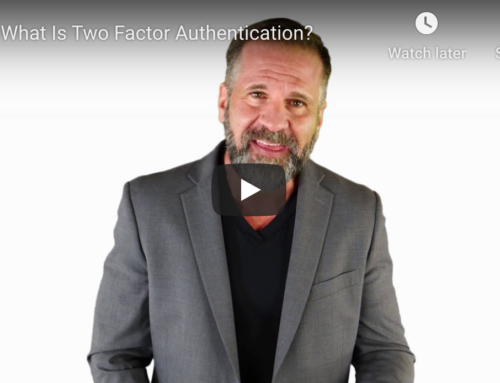Virtualization has become popular with small to mid-sized businesses simply because you can replace on-site hardware, software, and equipment, with a virtual or remote server. This digital transformation allows companies to save space, money, and time in maintenance and upkeep.
However, migrating from a physical to a virtual system does have its downsides. This is especially true in heavily regulated industries with companies that utilize a wide range of processes, manage enormous amounts of data, and need a more flexible and customizable infrastructure.
Below, we explore six reasons why server virtualization may not be a viable solution for your company.
1. Limited Resource Access
There are so many variables to virtualization that companies can often overlook some of the most crucial factors. One such factor is resource distribution. In other words, how easily can users access mission-critical data, software, or files? Since virtualization partitions a network according to system specifications, it can affect where and how the distribution occurs. The key is to make sure that you have multiple powerful core processors that can handle the distribution.
2. Virtualization Sprawl
A VM sprawl occurs when the number of virtual machines expands to the point where a network administrator can no longer manage them. Virtual machines can include a software program or operating system that exhibits the same behavior as a separate computer. VMs are usually created inside a host system. If too many of them exist within the system, they can jam a virtual server fast. The best way to eliminate a sprawl is to develop a management plan with your IT support company.
3. Internal or External Security Threats
Virtual systems comprise numerous access points, VMs, and other components. All of these access points make the system vulnerable to cyber attacks. What is the solution? Apply strong passwords, monitor and control all downloads, and identify and isolate each virtual machine. Also, make sure that your IT company offers 24/7/365 monitoring, multi-layer security, and system assessments or penetration testing of the entire infrastructure.
4. Legacy Equipment vs. Newer Integrations
Trying to integrate new and legacy equipment and software has always been an issue for IT administrators. Virtualization makes it even more difficult due to even greater compatibility issues. One way to ensure that you can integrate newer products is to stay on top of software updates or hardware upgrades. Otherwise, your IT provider may be able to find alternative configurations for making it work.
5. No Platform for Backups
One of the advantages of a hard drive is that you can back up your software or data. There is no hard drive on a virtualized platform. Therefore, you cannot back up the data and systems. Therefore, you need to make sure that you have tools in place that give you easy access to all of your software. For instance, Windows Server Backup allows you to backup your data quickly and store it in a centralized location. You can track and access all of your software.
6. Monitoring the System
Unlike hardware or physical servers, virtualized systems are not always easy to monitor. Therefore, you may be unaware of how poorly the system is performing. A great tool for monitoring a virtualized system is VMark, a free tool that you can use to measure your virtualization platform performance, resource usage, and scalability.
Dependable IT Support Chicago Company
If you are looking for IT support in Chicago that you can rely on, the contact ACT Network Solutions. We offer a wide range of technology solutions such as managed IT, cloud solutions, computer security, and HIPAA IT services. To find out more, call us today at 847-639-7000.